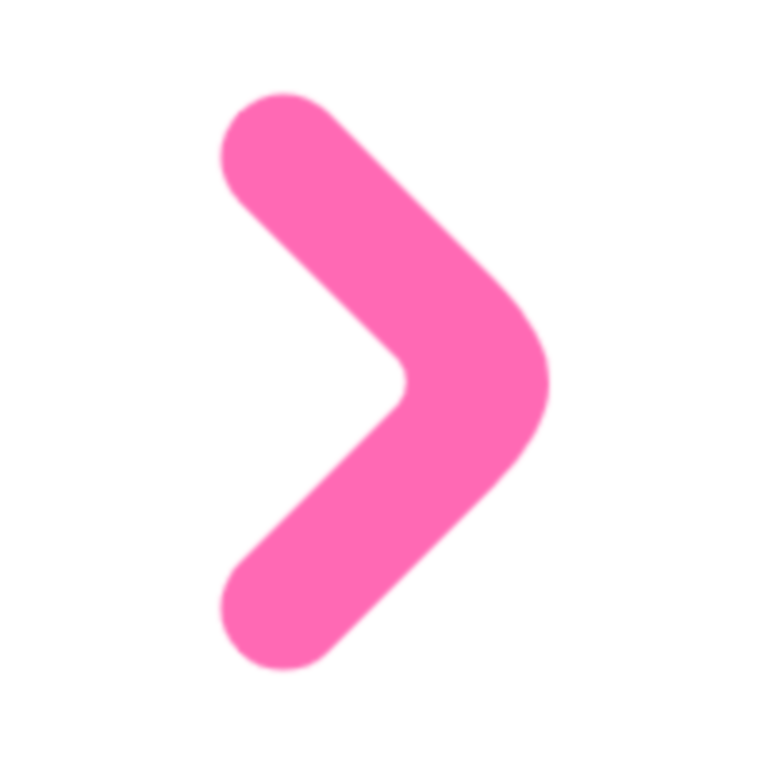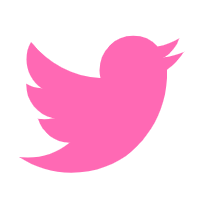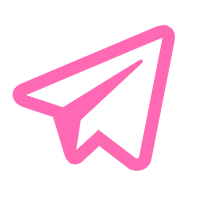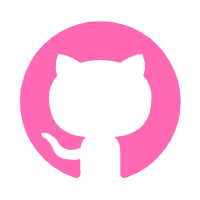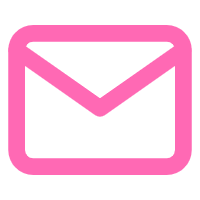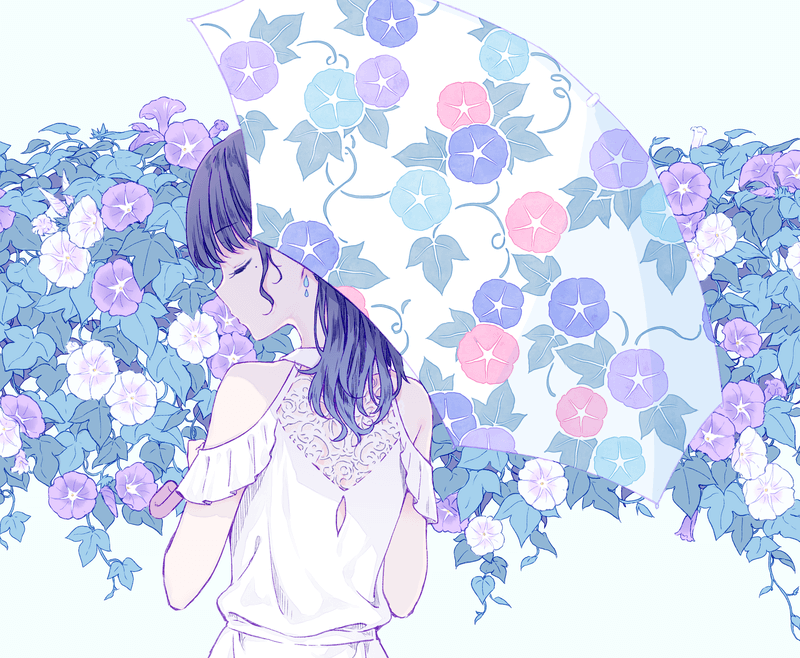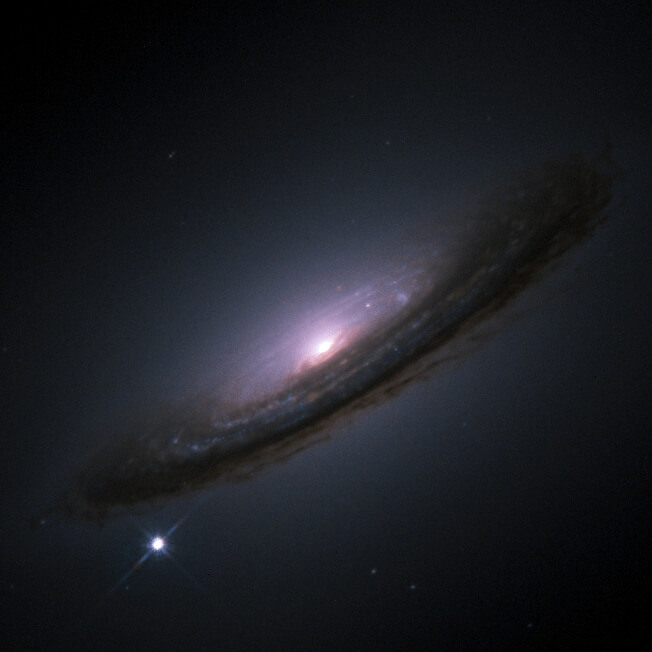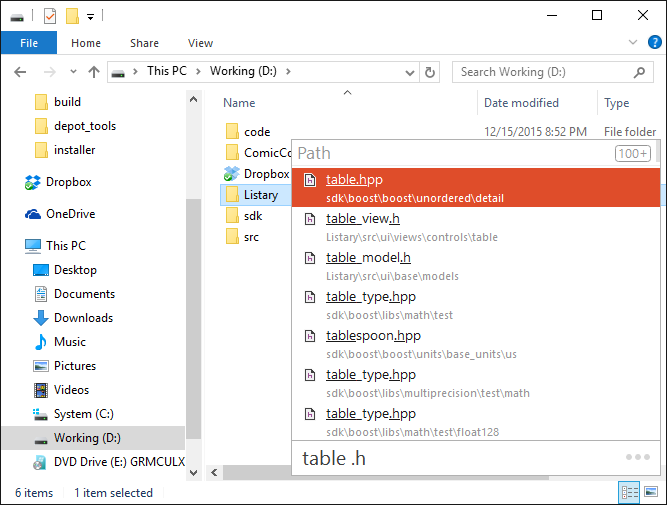记录一下博客瞎折腾过程,以及遇到过的bug,借用了不少大佬的灵感
https://ctz45562.github.io/
https://blog.ukenn.top/sakura7/
超链接鼠标悬浮特效
/* 文章中的超链接,鼠标悬浮特效*/
.article-entry a{
display: inline-block;
position: relative;
color: #9400D3;
font-family: lucida console;/* 这种字体的英文比较好看(像代码样式) */
}
/* 鼠标悬浮时,变色可自行修改,需要了解颜色16进制编码 */
.article-entry a:hover{
color: #9400D3;
transition:.8s;
}
/* 鼠标悬浮时,下划线从中间向两边延伸 */
.article-entry a:hover::after{
transform: scaleX(1);
/* 旋转,与transform连用;这里作用:鼠标悬浮时,底部的下划线从中间扩散到两边。
bottom right :左到右出现,左到右消失(需配合上面的::after)
*/
transform-origin: bottom center;
}
/* 鼠标移开后,下划线从两边向中间消失 */
.article-entry a::after{
content: '';
position: absolute;
width: 100%;
transform: scaleX(0);
height: 1.5px;
bottom: 0;
left: 0;
background-color: #0087ca;
/*旋转,与transform连用;这里作用:鼠标移开后,底部的下划线从中间开始消失*/
transform-origin: bottom center;
transition: transform 0.5s ease-out;
}
如果开启了fancybox可能会出现鼠标放到图片链接显示特效的情况,看起来有点奇怪.
解决方案:从ctz45562大佬嫖来的,在Sakura\source\css\style.css里添加
a#escape-link {
background-size: 0 0 !important;
}
图片引用格式:
<a data-fancybox="gallery" href="图片链接" id="escape-link"><img src="图片链接"></a>
归档页面时间轴颜色
找了好久才找到
在Sakura\source\css\style.css里
.art-content #archives .al_mon_list:before {
max-height:100%;
height:100%;
width:4px;
background:#8A2BE2;
position:absolute;
left:120px;
content:"";
top:0
}
和
.art-content #archives .al_mon_list .al_mon:after,.art .art-content .al_mon_list .al_post_list>li:after {
background:#8A2Be2
}
修改颜色编码
网站灰色代码
一些特殊节日有些网站会把网站变成灰色,同样在Sakura\source\css\style.css添加
html {
filter: progid:DXImageTransform.Microsoft.BasicImage(grayscale=1);
-webkit-filter: grayscale(100%);
}
公式渲染问题
有时可能会出现刷新才能渲染的情况
感谢https://github.com/ikeq/hexo-theme-inside/issues/29 的帮助
公式渲染有两种方案:
方案1
在需要渲染公式的 post 里这样写:
<!-- post.md -->
When $a \ne 0$, there are two solutions to $ax^2 + bx + c = 0$ and they are
$$x = {-b \pm \sqrt{b^2-4ac} \over 2a}.$$
<script>
if (!window.MathJax || !MathJax.Hub) {
const script = document.createElement('script');
script.src='//cdnjs.cloudflare.com/ajax/libs/mathjax/2.7.1/MathJax.js?config=TeX-MML-AM_CHTML';
document.head.appendChild(script);
} else MathJax.Hub.Queue(['Typeset', MathJax.Hub, document.querySelector('main')]);
</script>
如果是同步加载的 MathJax 脚本,去掉加载脚本的 js:
<!-- post.md -->
When $a \ne 0$, there are two solutions to $ax^2 + bx + c = 0$ and they are
$$x = {-b \pm \sqrt{b^2-4ac} \over 2a}.$$
<script>
window.MathJax && MathJax.Hub && MathJax.Hub.Queue(['Typeset', MathJax.Hub, document.querySelector('main')]);
</script>
方案2
如果需求很多,不希望 md 里写这么多 js,可以配置成 plugin,默认对所有 post(或 page) 进行渲染:
plugins:
- position: post
template: |
<script>
if (!window.MathJax || !MathJax.Hub) {
const script = document.createElement('script');
script.src='//cdnjs.cloudflare.com/ajax/libs/mathjax/2.7.1/MathJax.js?config=TeX-MML-AM_CHTML';
document.head.appendChild(script);
} else MathJax.Hub.Queue(['Typeset', MathJax.Hub, document.querySelector('main')]);
</script>
同方案1,如果是同步加载 MathJax 脚本,去掉多余 js:
plugins:
- position: post
template: |
<script>
window.MathJax && MathJax.Hub && MathJax.Hub.Queue(['Typeset', MathJax.Hub, document.querySelector('main')]);
</script>
post 里不需要多写任何 js,所以这种兼容性最好。
<!-- post.md -->
When $a \ne 0$, there are two solutions to $ax^2 + bx + c = 0$ and they are
$$x = {-b \pm \sqrt{b^2-4ac} \over 2a}.$$
关于为什么第一次打开网页时无法加载公式,因为这个主题是个 SPA,页面渲染是异步的,在 MathJax 脚本加载完成之后,post 还未渲染,所以关键就在使用 MathJax.Hub.Queue() 这个方法手动渲染。
示例:https://blog.oniuo.com/post/inside-theme-showcase#MathJax
关于 plugin:https://blog.oniuo.com/theme-inside/docs/misc#plugins
菜单栏
菜单栏位置: css\style.css
.site-top ul li a
社交图标
就是这个
C:\Hexo\themes\Sakura\_config.yml
social:
名称: {url: 链接, img: 图标位置}
可以在ICONS8里寻找,如果是矢量图标到阿里巴巴矢量图标库最好选择200x200像素
更换图标颜色
PS打开图标
双击图层-选择颜色叠加-选择自己喜欢的颜色-点击确定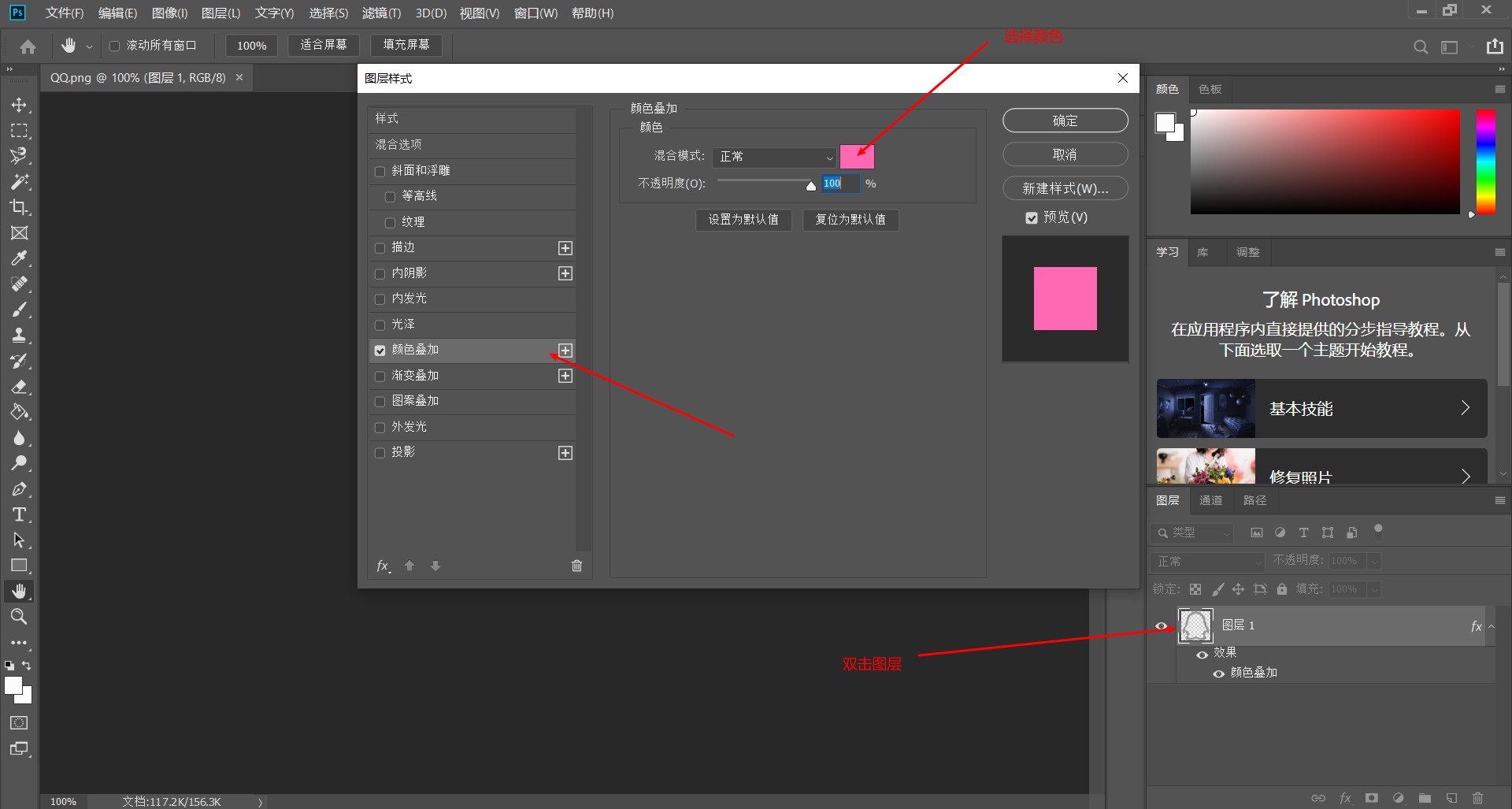
可以看到颜色已经改变,保存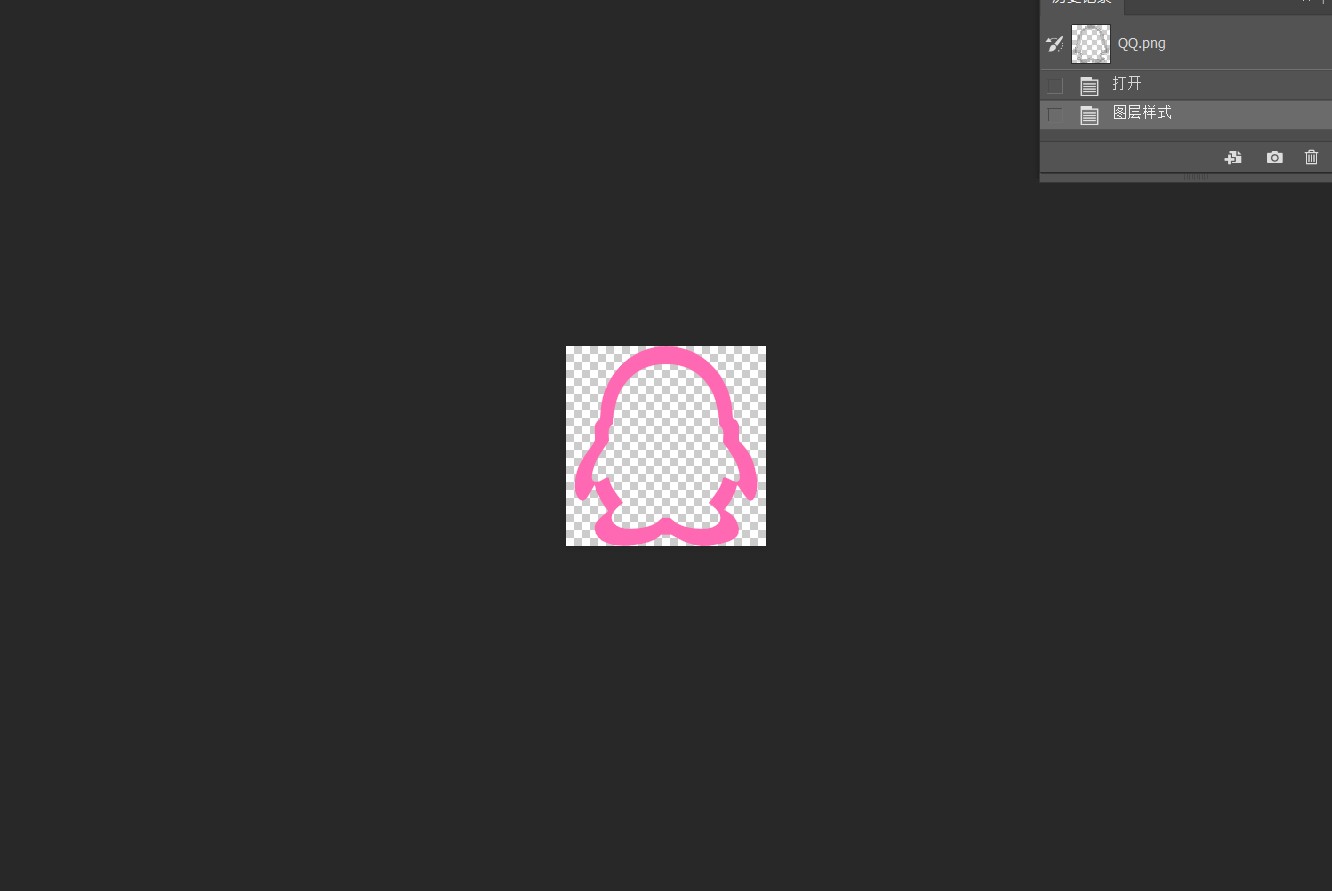
首页打字特效
首先把主题配置里的标题注释掉,然后打开Sakura\layout\_partial\headertop.ejs在<div class="header-info">后面添加
<!-- 首页一言打字效果 -->
<script src="https://gcore.jsdelivr.net/npm/[email protected]/lib/typed.min.js"></script>
<i class="fa fa-quote-left"></i>
<span class="element">疯狂造句中......</span>
<i class="fa fa-quote-right"></i>
<span class="element"></span>
<script>
var typed = new Typed('.element', {
strings: ["给时光以生命,给岁月以文明", "寒蝉黎明之时,便是重生之日。","当你在凝视着网页的时候,网页也正在凝视着你"], //输入内容, 支持html标签
typeSpeed: 140, //打字速度
backSpeed: 50, //回退速度
loop: false,//是否循环
loopCount: Infinity,
showCursor: true//是否开启光标
});
</script>